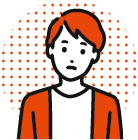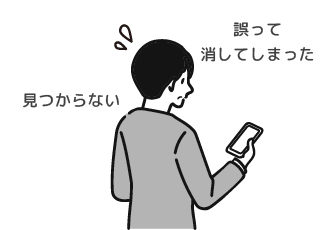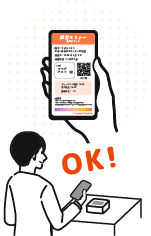What is Atsumarokka?
This is an electronic ticket sales system specialized in solving congestion at the entrance and preventing unauthorized resale.
If the organizer prepares a network connection and a PC or tablet terminal, basic functions can be used for free!
Patent Pending
Introduction of our original service
Gurigora Pass
Gurigora Pass is a Web service that continuously displays two QR codes with different shades of gray on the display at regular intervals.
※QR code is a registered trademark of DENSO WAVE INCORPORATED.
Visitors can activate their electronic tickets by reading either QR code with their smartphone. This system prevents unauthorized resale of tickets and enables smooth entry.